
At St Patrick’s Mental Health Services (SPMHS), our service users can receive notifications about appointments through a number of different channels.
Service users can receive appointment information in notifications sent for all our inpatient and Dean Clinic services, including Homecare and remote services; this applies to both group appointments and individual, or non-group, appointments.
Appointment notifications are sent through text message, email and/or Your Portal, our online patient platform. The type of notifications service users receive depends on which service they are attending and whether or not they are registered to Your Portal. Please note that service users availing of our adolescent services cannot register to Your Portal
It is also possible for service users, if they wish, to nominate up to two people who can receive their one-to-one, or non-group, appointment information. This enables the people nominated to support service users to attend their appointments.
These different types of notifications are based on feedback from our service users about how we can make information about appointments more clear and efficient. The notifications aim to make it quick and easy to find information, receive updates and attend appointments. Being able to choose to include others in receiving appointment information offers reassurance to service users. Focusing on paperless updates and reducing the number of letters about appointments our service users receive is also more environmentally friendly.
Service users’ care teams are available to answer any questions service users have about these notifications. Our Service User IT Support (SUITS) team can also provide support to service users attending remote appointments who have any queries or issues around joining their appointments through Microsoft Teams (MS Teams).
Learn more about what types of appointment notifications to expect and how to nominate others to receive appointment information below.
Appointment notifications
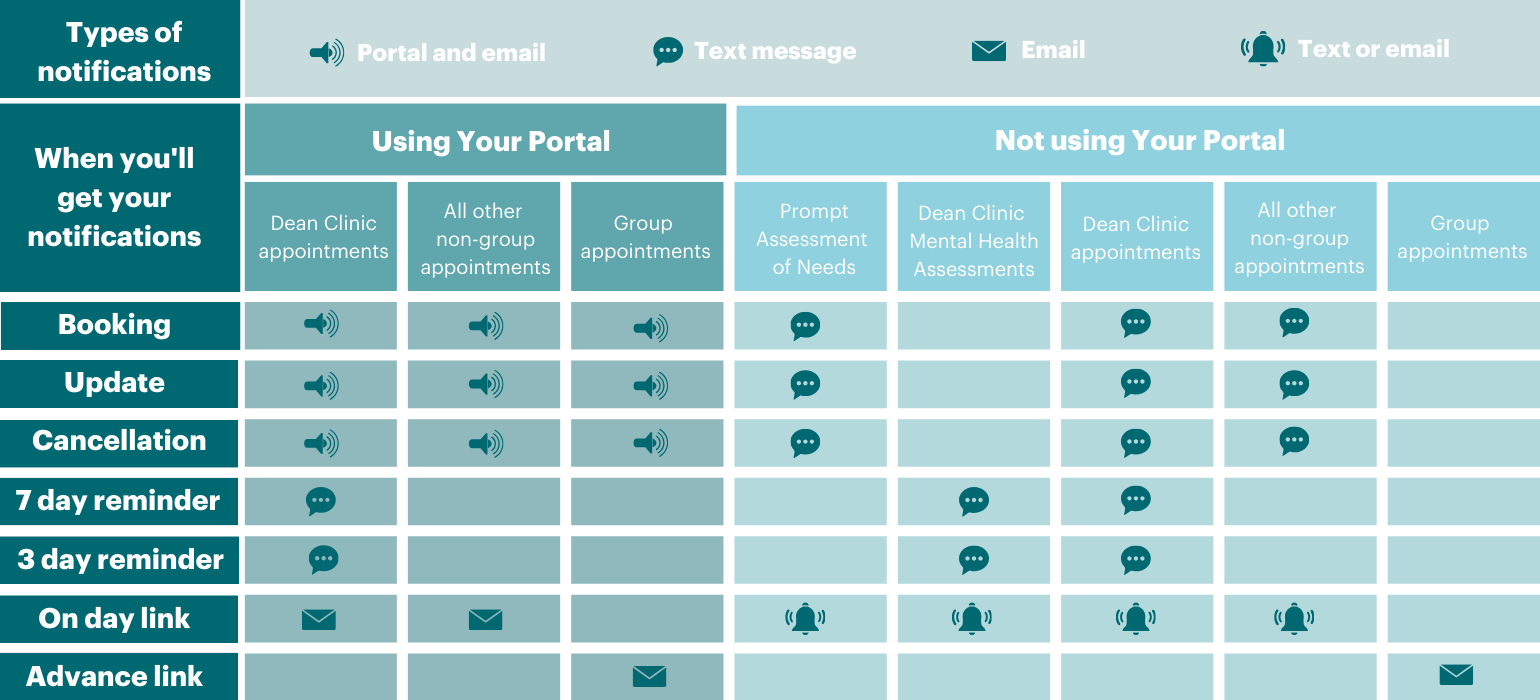
Download a copy of the table above here.
For service users who are registered to Your Portal
Your Portal is our online patient platform which enables service users to document and share their own health-related information and to contribute to their mental health treatment and care plans.
All service users who are registered to the portal receive their appointment information directly in Your Portal. Service users receive a notification in Your Portal and an automated email from the portal about their appointments. This applies to group and non-group appointments in inpatient, Homecare, Dean Clinic and day services, including remote service appointments. Where an appointment is taking place remotely, a link to join a videocall on MS Teams is included in the appointment information in Your Portal.
Portal notifications and automated emails will be sent when:
- An appointment is booked
- Details of an appointment are changed by SPMHS staff or the service user
- The SPMHS staff attending an appointment change
- An appointment is cancelled by SPMHS staff or the service user.
In addition, where appointments are taking place remotely, service users also receive the link to join a videocall through:
- an automated email on the day of non-group appointments
- an email sent in advance of a group appointment (not necessarily on the day of the appointment).
This ensures the link is easy to find and to use on different devices at the time of the appointment.
Service users can easily view all their upcoming appointments at any time in Your Portal. After logging in, they can scroll down the homepage to “Diary” and then click “Appointments”.
See a video on finding appointments in Your Portal here.
For service users who are not registered to Your Portal
Inpatient, Homecare and Dean Clinic service users who are not registered to Your Portal receive text and/or email notifications of appointments.
For one-to-one, or non-group appointments, service users receive texts to:
- confirm appointment bookings, including details of the date, time and delivery method of the appointment and which member(s) of the SPMHS team will be attending.
- share updates if a staff member or service user changes, reschedules or cancels an appointment
- inform the service user if a staff member attending the appointment changes.
When a non-group appointment is taking place remotely by videocall, service users also receive an email on the day of their appointment with the link to join the MS Teams videocall. This on-day link will be sent by text message, if the service user does not have or has not provided a personal email address.
For group appointments taking place remotely, service users receive an email with the link to join the appointment in advance.
Text messages to access group programme appointments on MS Teams are not sent.
For mental health assessments
When someone is referred to our services, they may take part in a Prompt Assessment of Needs (PAON) with a mental health nurse or a Dean Clinic Mental Health Assessment. Text confirmations or reminders of these assessments are sent in advance. If an assessment is taking place by videocall, an email with the link to join the videocall is sent on the day. In addition, some documents may be sent by post; this will depend on the programme or service the person is being referred to. No notifications for a PAON or Dean Clinic Mental Health Assessment will be sent to Your Portal.
For Dean Clinics
In addition to the above, service users attending our Dean Clinics receive reminder texts both seven days and three days ahead of their appointments. They also receive a number of updates or documents relating to care in the Dean Clinics through Your Portal; for example, post-discharge appointments, receipts and invoices.
Shared appointment information
We make it possible for adult service users to nominate up to two people who can receive their appointment information by text. This is a completely optional process. It came about through feedback from service users that many find it helpful to enable others to help them attend appointments.
Any service user who would like to take up this option can choose up to two people from their support network, such as a partner, parent, carer or supporter. To nominate their contacts, the service user can get in touch with any member of their care team to have this information recorded in their electronic healthcare record (EHR).
The nominated contacts will receive:
- Text messages to confirm when an appointment is booked
- Text messages which share details of any changes to appointments
- An email on the day of videocall appointments with the link to join.
If, at a later point, service users wish to remove a nominated person from their appointment information, they can do so by contacting any member of their care team to update their EHR.
Confidentiality
These notifications have been built out with service users’ privacy and security in mind.
When a service user is attending an appointment, their medical information is confidential; this does not change when they are attending appointments remotely, rather than in a clinical setting. For service users attending appointments remotely, it is important they are alone and not overheard. We ask that they ensure they are able to speak freely.
The service user’s multidisciplinary team will not share their information, unless there is a concern reported about their safety or the safety of others. It is routine practice to be asked questions about safety and relationships.
We advise service users to share information regarding their treatments and appointments only with those they feel comfortable with.
Support
Our SUITS team is on hand to help service users who need support accessing their remote appointments. SUITS can also offer assistance in registering for or using Your Portal.
To contact SUITS, call 01 249 3629, email suits@stpatricks.ie, or use our online SUITS contact form. SUITS is available from Monday to Friday, between 9am and 5pm. You can leave a voicemail, email or contact form outside these hours.

